How do you delete your message or notes on your iPhone?
Your first go to the particular message. Then click on settings then click on the delete. But now there is an easy way to delete messages in your inbox or other folders and notes with a swipe. But how do you do it? Follow the following steps in order to know how to do it.
Go to the folder where your messages and notes are
2. Swipe your finger from right to left across the message or note you would like to delete
3. An delete button will appear
4. Click on it and the message will be deleted.
This is one simple tip on how to make the most of the features of an iPhone. Come back for more.


 03:41
03:41
 One Stop Info
One Stop Info





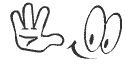










0 comments:
Post a Comment