Android is one popular OS for Mobile phones. Here are ways you can get started with your Android Smartphone.
With the ever increasing number of Android Smartphone users, there is a great tendency that you will also soon be getting your hand onto this Smartphone category. If you already have one, welcome to the world of Android, Google-Powered Smartphone. You are not the only one who’s new to it; there are millions others who are like you. This particular Operating System is running in millions of hand-held devices that come with different shapes, sizes and speculations. These phones may be from dozens of hardware makers and possibly would be running on all wireless networks available throughout the globe. There are also thousands of AndroidApplication Development companies providing useful applications to users worldwide.
Despite the many differences between two Android powered phones, there are few basic steps that each phone owner should follow in order to experience a new world of Smartphone. The steps are as given below:
Setting up Google Account
The first thing you need to have in order to use an Android phone without limitation is to have a Google account. This implies that, you will have to create a new Google account. If you have one already, you can use the same and if you haven’t, you will have to set up one. This can be done by signing up for a Gmail account. This account will be your identity for your mail, Youtube, Google Maps, Google Docs, Blogger, etc. Setting up a Google account will simplify the syncing of your contacts, calendars and notes across your computer and your Smartphone provided you make use of Google’s services for managing your information.
Getting Yourself Some Useful Apps
What distinguishes Smartphone from general mobile phones is the ability of multitasking apart from sending emails, browsing the internet, texting, etc. Android is the only OS that has the capability to stand up against Apple’s App Store when it comes to the largest app store. Apple on the other hand limits applications for its devices to be downloaded from only its official apps store but Android users has the option of downloading applications from various third party apps vendors. However, the two main vendors for getting Android apps for you phone are Google’s official Android Market and Amazon Appstore for Android. You can get wide range of applications, ranging from games to business utility applications. Applications can be free of cost and paid too. These two stores offers wide range of applications that are already tested in order to avoid users from downloading virus and malware filled applications. Download applications only from a trusted software development company that provides genuine applications.
Social Networking
Name a person who is not introduced to social networking. It’s hard to find one in this age of Facebook and Twitter. Most Smartphone are known for their optimized features that support all major social networking sites like Facebook, Twitter, LinkedIn, Google+, etc. Android Smartphone generally comes with installed applications for social networking. You can use them to interact with the whole world and stay connected with your friends. Even if a particular application is missing on your phone, you can download it from web application development vendors or apps store. Manage your online presence while on the go with your Smartphone and make your mark within the online world.
These are just few of the things you can do with your Smartphone. Explore your phone more or watch out for new posts later.


 21:23
21:23
 One Stop Info
One Stop Info



 Posted in:
Posted in: 

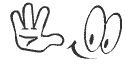










1 comments:
Millions of others around the globe own phones running Google's Android operating system, across dozens of devices with varying screen sizes and specs.
Optimizepress Review | Optimizepress Discount
Post a Comment